DriveWorks Professional Training Course
What is DriveWorks?
DriveWorks is used by companies to build their own design automation and online 3D sales configurator solutions.
Enable engineers, sales teams, distributors and customers to design, engineer and configure orders on any device.
DriveWorks automates the creation of order-specific sales documents and SOLIDWORKS® manufacturing data.
Reduce repetitive tasks, eliminate errors, increase sales, and deliver custom products in record time.
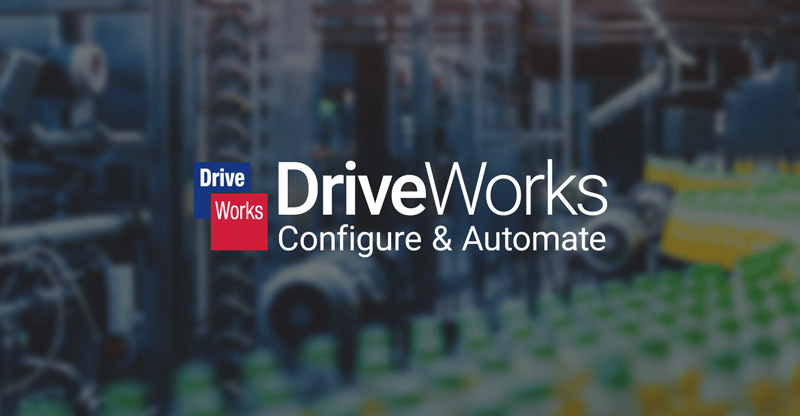
Why DriveWorks Pro Training?
The DriveWorks Professional training will provide you with the tools necessary to automate model creation and document outputs from SOLIDWORKS. You will learn how to work with Excel Functions and Formulas to generate design rules, which will in turn control these outputs. You will also learn how to generate custom input forms, that can be used by sales staff and engineers in your company to generate quotes or designs with ease.
The training covers the core concepts: Rules, Automation, Form Design, Workflow Configuration and teaches how to automate and configure the same but different designs.

Our DriveWorks Training Program
Introduction of DriveWorks:
- Overview of DriveWorks features and functionalities.
- Understanding the benefits of automating design processes with DriveWorks.
Course Modules:
- Introduction to the DriveWorks interface.
- Creating and managing projects
- Advanced form design and customization.
- Rules and logic implementation
- Integration with third-party tools and databases.
- Creating complex workflow automation.
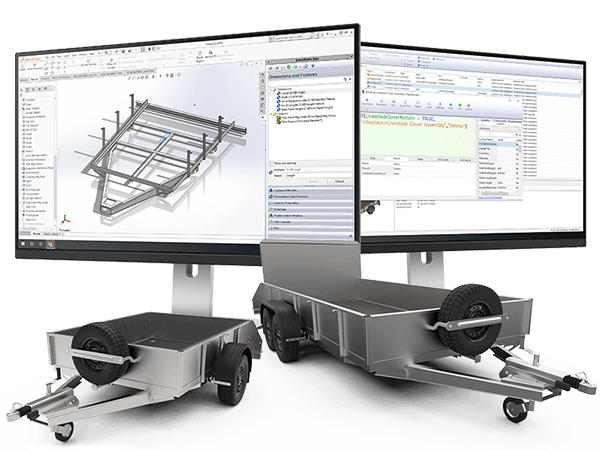
Basic Training including:
- Lesson 1: 3-step process for automation using drive works, creating a group, and capturing models.
- Lesson 2: Building a user interface in the drive works administrator.
- Lesson 3 Building rules
- Lesson 4: Running your project.
- Lesson 5: File name and relative path rules
- Lesson 6: Tables
- Lesson 7: Form navigation, form templates, static and dynamic control principles
- Lesson 8: Dynamic replacement files
- Lesson 9: Data Management
- Lesson 10: Documents
- Lesson 11: Drawings
- Lesson 12: Specification Flow
- Lesson 13: What is a macro, specification macros, macro buttons, preparing your model for automation.
Intermediate & Advanced Training including:
- Lesson 1: Advanced Form Controls
- Lesson 2: Specification Control
- Lesson 3: Linking to Data
- Lesson 4: Rollup Data Tables
- Lesson 5: Hierarchical Properties
- Lesson 6: Generation Tasks
Training Formats:
- On-site workshops.
- Virtual instructor-led sessions.
Certification:
Earn a recognized DriveWorks Professional certification upon completion of the training program.
Why Choose Design and Automations Services for DriveWorks Training?
-
Experienced and certified trainers.
-
Tailored training programs to meet various skill levels.
-
Hands-on exercises and real-world examples.
-
Flexible training formats to accommodate diverse learning preferences.
Benefits of Training:
-
Gain a fundamental working proficiency with DriveWorks Professional.
-
Deliver custom products faster with complete SOLIDWORKS automation.
-
Automatically manage design data & revisions.
-
Intelligent Guided Selling.
-
Eliminates Errors & Repetitive Tasks.
